KUBRA Storm Center - Map History
KUBRA Storm Center
Overview
Storm Center now includes support for an optional Map History module. You can use this module to track and view historical map data on a Map History Viewer interface. In the Map History Viewer, you can select a date and time to view historical data, navigate between sets of historical data, and create named bookmarks that correspond to a specific set of outage map data. You can also configure settings for how the historical data is displayed on the Map History Viewer, such as outage location icon colors, service territory shading color, and time zone.
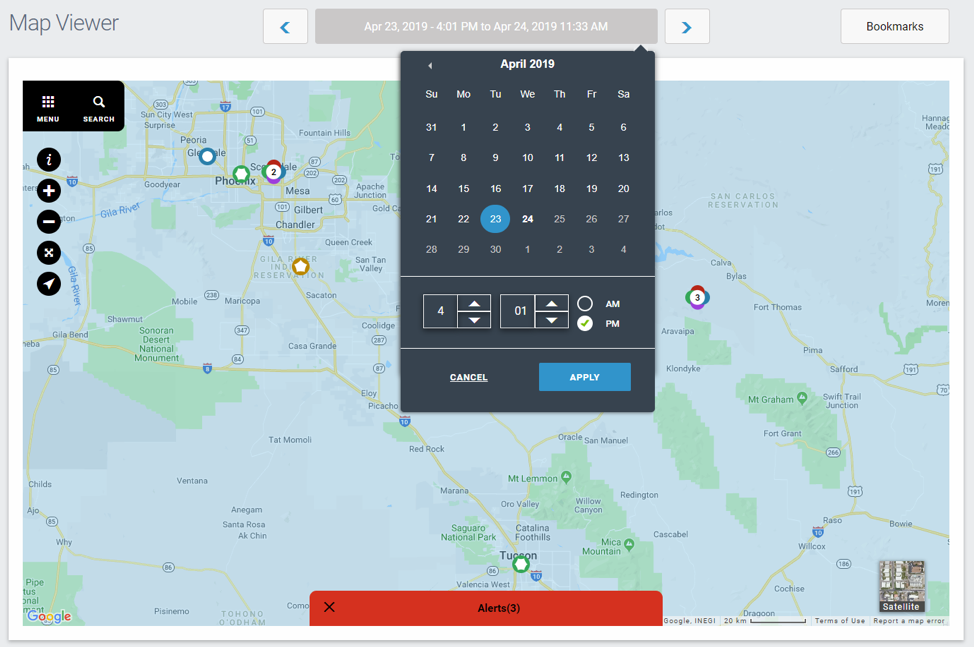
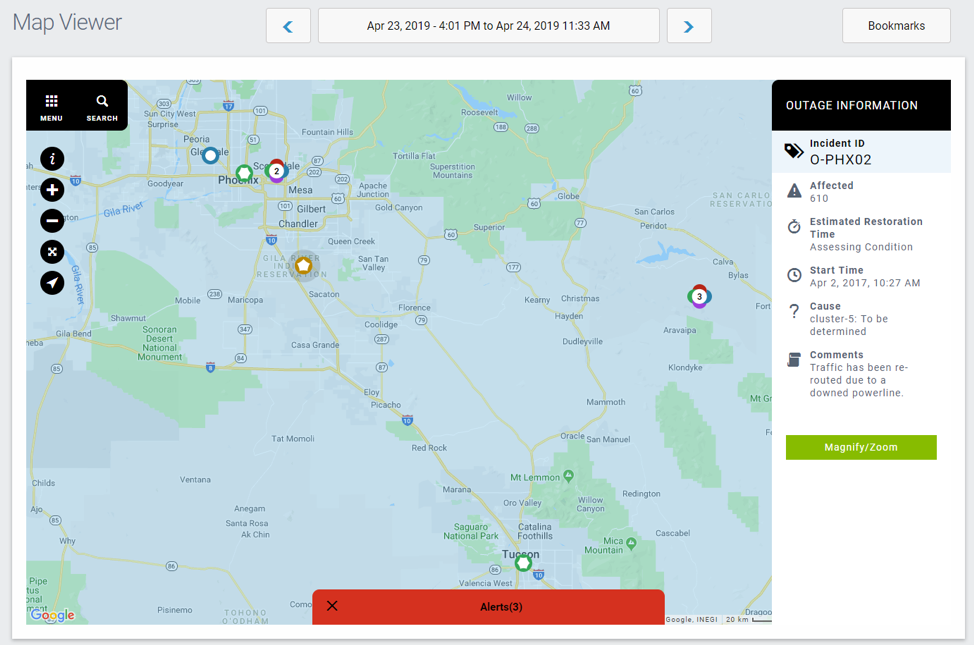
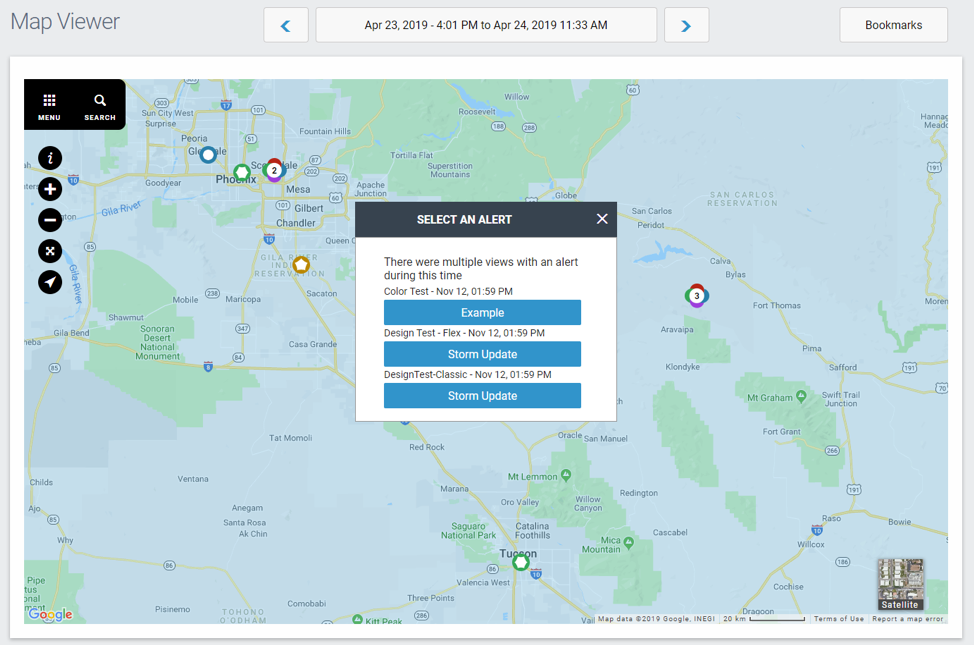
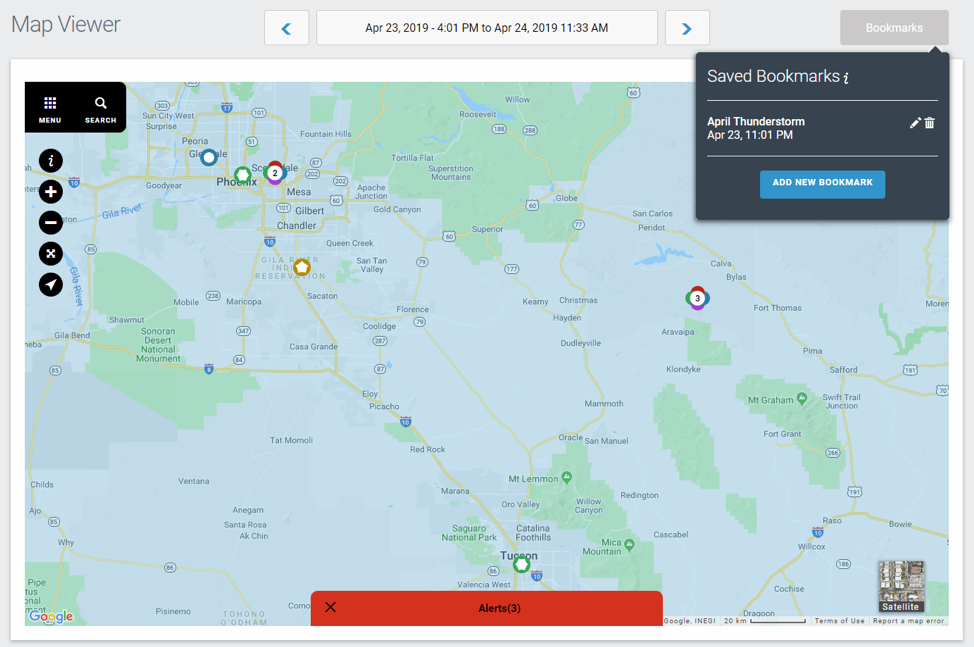
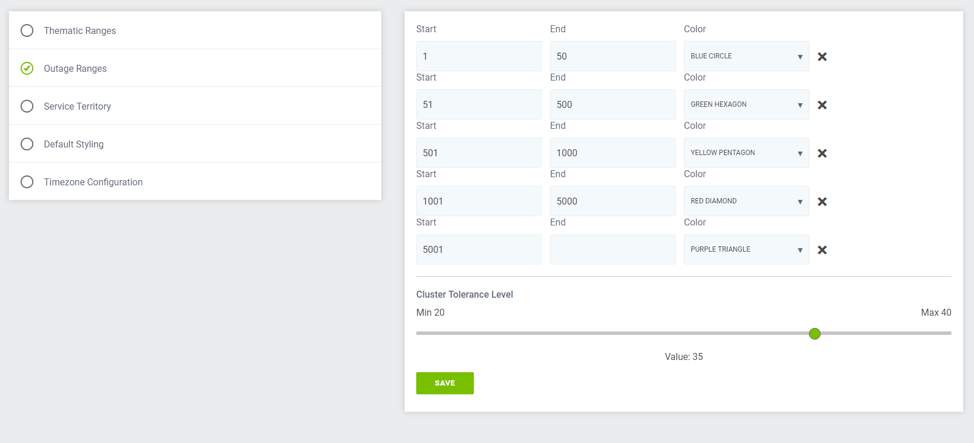
Release details
-
Prod Date:This update is in production as of May 1, 2019
-
Type:Automatic - The new optional Map History module will not disrupt any current implementations.
-
Notes:This update will be seamless and will not impact any items you have configured in Storm Center. If you would like to add the new module, please contact either your KUBRA project manager or KUBRA client relationship manager. Historical map data will not be stored until the Map History module is added to an implementation.


