KUBRA Storm Center - Custom Layers Import/Export
KUBRA Storm Center
Overview
The Storm Center Custom Layers app allows you to enter and manage information related to ad hoc icons or areas to be shown on a Storm Center map. The new Import/Export feature for Custom Layers allows you to manage information for items in bulk. This can help save time if you have many items to add or update by eliminating the need to add or edit each item manually. Using the Import/Export feature, you can:
- Export all current data for Information Areas or Information Points as an Excel file (.xslx)
- Import an Excel file (.xslx) with data for a set of Information Areas or Information Points
- Delete all current data for Information Areas or Information Points
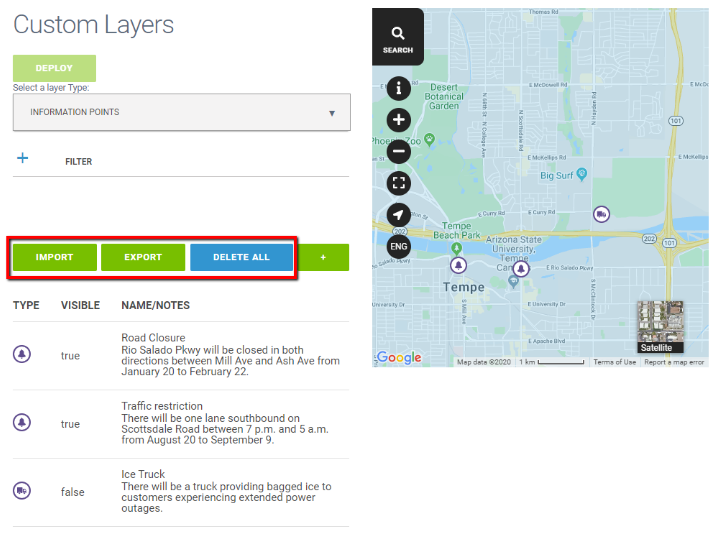
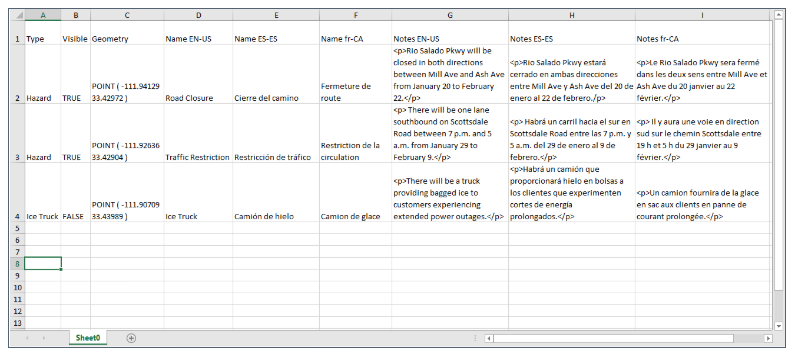
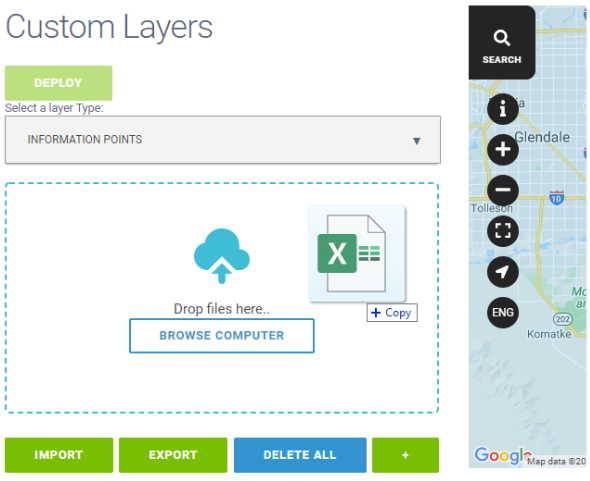
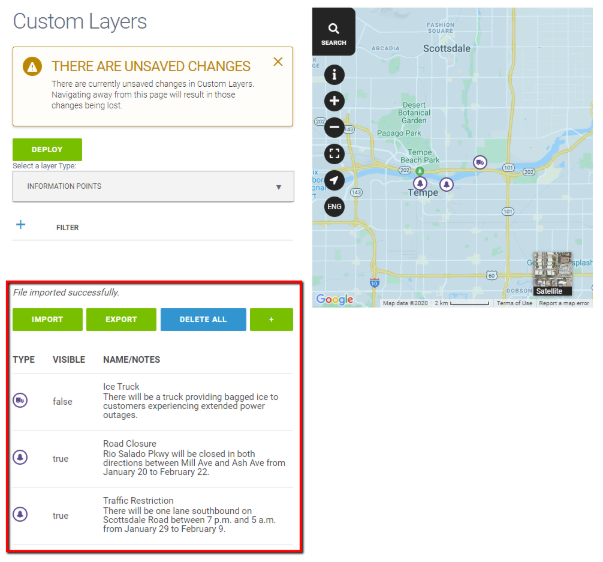
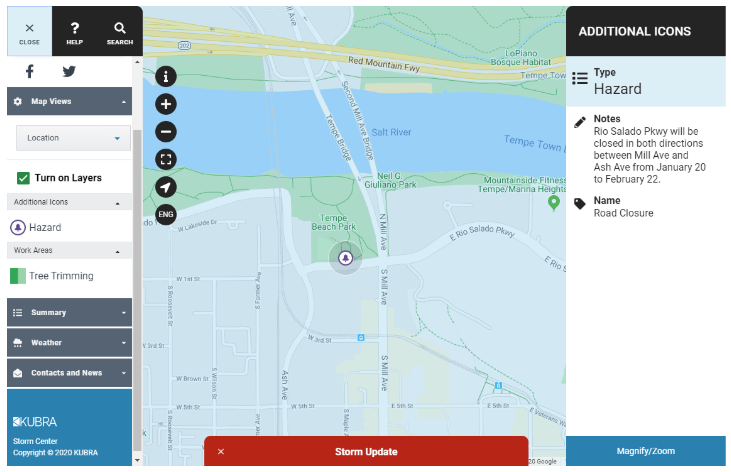
Release Details
- Prod Date: This update is planned to be in production as of February 18, 2020.
- Type: Automatic - The new Import/Export feature will not disrupt any current implementations or the user experience.
Notes: This update will not affect any items you have configured in Storm Center or Custom Layers. All clients will have access to the Import/Export feature automatically. If you want to use the Import/Export feature, you will be able to do so as soon as the feature is released.


