Overview
In this release, we have applied feedback from our clients by enhancing some of our existing payment reports and creating two new ones, to improve the way clients work with payment activity that is processed through KUBRA. These reports will be provided along with the existing legacy reports in the iDoxs User Console under Report Manager.
Release items include the following new reports:
- Daily Reconciliation Summary (legacy report is the Reconciliation Report)
- Daily Remittance Summary (legacy report is the Remittance Batch Report)
- Daily Deposit Activity Summary (New)
- Payment Aggregates (New)
- Returned Payments (legacy report is the Returns Report)
Release Date
These reports will be available in the iDoxs User Console Report Manager on October 12, 2020.
Release Demo
KUBRA U will be hosting a webinar to present and review the items in this release on Wednesday, October 7, 2020, at 11:00 a.m. EDT. Please be sure to register even if you can't attend as all registrants will receive a recording of the session.
Click here to register for the live webinar on Wednesday, October 7, 2020, at 11:00 a.m. EDT.
Daily Reconciliation Summary (V2)
This enhanced report provides a summary of transactions based on what was booked and what was banked in the system to identify discrepancies. Clients will have the option to select the reporting period date range, the processor, the transaction division number, and the status of the transactions they are looking for.
Previously, this report was limited to only showing transactions that were T+2 settlements (2 business day settlements). It did not accommodate those clients that were set up as T+1 (1 business day settlement), which made this report unusable by clients that were set up as T+1. As an added benefit of this V2 report, now all clients can use it regardless of their setup with KUBRA.
This report is the updated version of the existing Reconciliation Report.
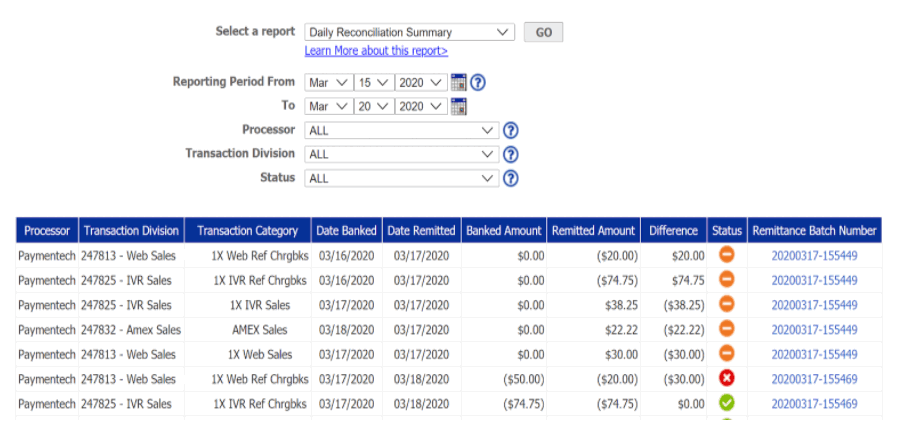
Daily Remittance Summary (V2)
The enhanced Daily Remittance Summary shows what and when transactions have been booked into the iDoxs system based on the selected reporting period. This report aligns with the remittance file that is prepared and sent daily to clients.
This report is often used by clients in parallel with their bank statements to ensure the funds are received or taken out from a specified bank account. This is an updated version of the original Daily Remittance Summary; it has been redesigned to be more user friendly. By clicking on View Payment Sources in the Action column, clients can see a summary of all transactions processed within the reporting period specified.
This report is the updated version of the existing Remittance Batch Report.
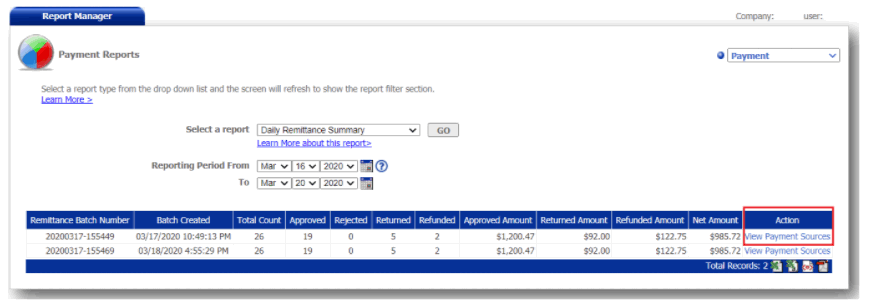
Once you’ve clicked on View Payment Source, you can also review a detailed version of all transactions by clicking Download Details.

Daily Deposit Activity Summary (New)
The Daily Deposit Activity Summary is a brand new report that allows clients to see their daily transaction activity of all debits and credits processed with their bank account. Clients have the benefit of seeing their daily deposits that are in transit or have been deposited into a specified bank account. This report can be used in parallel with their bank statements to balance their account.
The Interchange & Asset Fees are hidden if the client is not paying for these fees. This is an added benefit, as this information would cause clients to question the report if they saw information that does not apply to them.
This Daily Deposit Activity Summary is identical to the report that some payment processors provide, so clients will not have to sign in to multiple locations to download this information.
Please note: The deposits are T+2 from the settlement date.
There are three sections to this report:
- Financial Summary — This shows the Sales Count, Sales Amount, Refund Count, and Refund Amount. All transactions are broken down by the method of payment.
- Fees and Adjustment Summary — This displays processing and interchange/assessment fees. The total amount is included in the calculation of the overall total transfer amount.
- Transfer Summary — Transactions show a status of pending effective transfer (PENDFT) or effective (EFEFT). PENDFT means that the transaction is in transit to become effective; the status will change to EFEFT once the effective date has been reached. EFEFT transactions have been credited to clients’ bank accounts as of a specific date (this also applies to debit transactions).
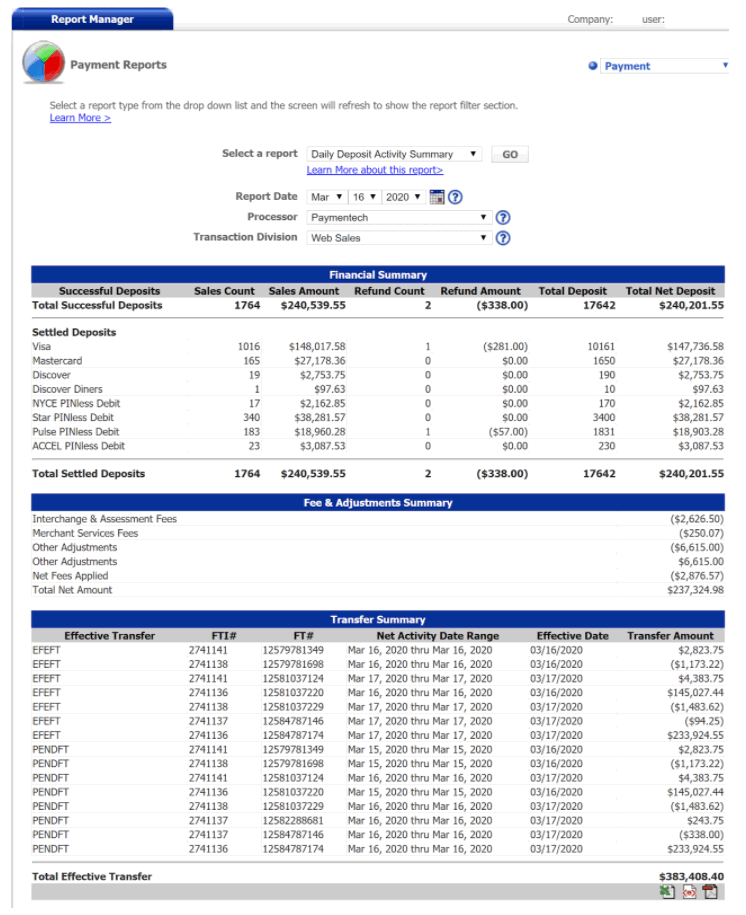
Payment Aggregates (New)
This new report provides a more elaborate view and breakdown of all transactions with Transaction Division, Payment Source, Channel, Method of Payment, and Payment Type as filters. This is a versatile report that will allow clients to find the specific information they’re looking for more easily than ever before.
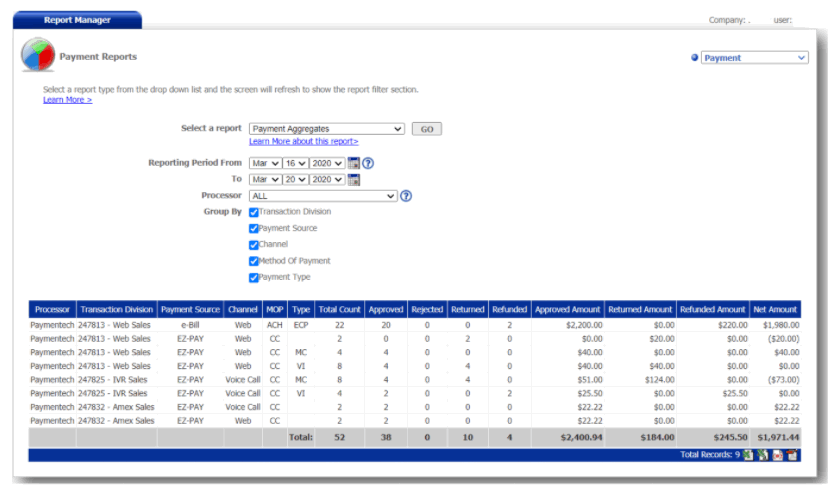
Returned Payments (V2)
This enhanced report details returns and chargebacks during a defined reporting period. Clients will use this report to track returned transactions to assist with their reconciliation. This is the only report that focuses on returns that are processed and will be used to investigate returned transactions.
Below are the current categories and respective search filters to find particular returned transactions:
- OPAACCEPT/Outgoing Pre-Arbitration Request Accepted — Indicates that an issuer or customer accepted the outgoing pre-arbitration to challenge a Visa allocation dispute
- RECD/New Chargebacks/ECP Returns Received — Shows chargeback/return items received that are financially impacting to clients
- REPR/Items Represented — Displays items submitted for representment
This report is the updated version of the existing Returns Report.

Release Notes
The V2 reports will be located along with the existing reports in the iDoxs User Console Report Manager when you select Payment. The legacy reports are not changing and will be kept available to clients.


