Overview
The DocWeb team has released a new version of the Secure Email Manager. This update will allow you to schedule targeted campaigns using the emails sent through Secure Email. The campaign functionality is very similar to existing Insert and Message Campaigns.
Also included is a New Email Designer that provides greater functionality when designing and updating dynamic email templates.
Please Note:
- The new Secure Email Manager and Email Designer will be rolled out to clients in stages over the next few weeks. You will receive a notification and an invitation to a training webinar before your company is scheduled to receive the update.
- This release will not impact any current Secure Email Templates.
The release will include the following:
- Secure Email Manager
- Email Designer
- Company Images
Secure Email Manager
With the new Secure Email Manager you can create a scheduled campaign using multiple targeted email templates. Templates can be targeted to specific customers by creating Target Groups in the Target Manager just like the Insert and Message Managers.
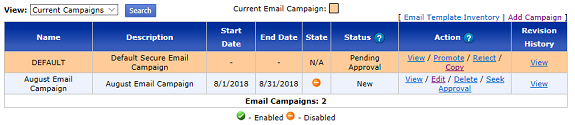
Email Designer
The new Email Designer provides more design options when creating email templates.
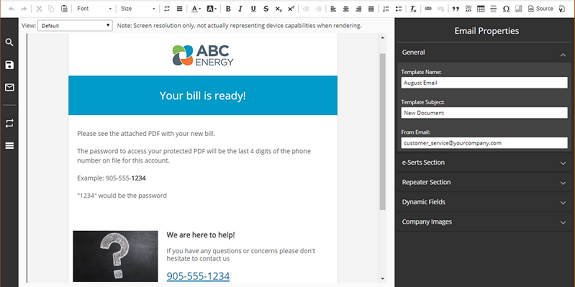
The new email designer comes loaded with new features:
- Dynamic Fields - include multiple dynamic fields in the template. Data that is configured as Target Fields are available for you to use in a template such as names, account numbers, dates, etc.
- Real-time Preview - preview the email as it will be displayed on the most common desktop, mobile or tablet screen sizes. This feature will help to ensure your email is properly sized and fits the different devices your customers are using.
- Repeater Section - include a Repeater Section that will be repeated for each account in a consolidated email. The section can be a message with dynamic fields like “The account [Accno] has a balance of [Amount] due on [DueDate]” or a table displaying specific bits of data such as an account summary.
- e-Serts - include and control how and where e-Serts will be displayed
- Company Images - It is now very simple to add images to your templates. With the addition of Company Images you can upload images to DocWeb and drag and drop them to your template from within the Email Designer. The images are just like other forms of inventory and are managed through the DocWeb Inventory Manager.
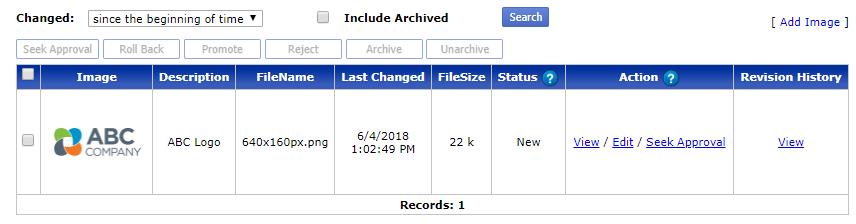
To learn more have a look at the DocWeb Help articles.
Release details
-
Prod Date:This update will be in production status on June 8th, 2018 but will be rolled out to clients in stages over the next few weeks
-
Type:Automatic - This item will not disrupt any current implementations
-
Notes:This update will be seamless and will not impact any campaigns, jobs, settings, or processes you have configured in DocWeb.
You will receive a notification and an invitation to a training webinar before your company is scheduled for the update.
FAQ
What will happen to my current email templates?
All existing templates will be upgraded to the new version that will use the new editor. Existing templates will not be affected and will continue to display as they do today. This might be a great time to give the secure Email templates a refresher.
Will there be any training provided for the release?
KUBRA U will be hosting batch training sessions for clients prior to the accounts migration to the new manager. KUBRA U will be in contact with a date for your training. If the webinar cannot be attended you will be provided with a video that can be viewed at a later date.
Will I need to do anything after the update?
No, you will not have to do anything before or after the update. We will ensure that the output you are producing today will not be altered.
If I have any questions or comments who can I reach out to?
If you do have any questions or comments please direct them to your regular account representative.


