Making sure you are able to easily use the features of our products to their full potential is very important to us. We’ve been hard at work to release a brand new support site that will enable you to quickly get answers to your questions. This new site is built to give you the information you need, when you need it. We are starting first with DocWeb but have plans to support all our products including the i-doxs Suite, KUBRA EZ-PAY, and even client implementations in the near future all off the same support.kubra.com site.
Along with a redesign and updated layout, ease of access was a major driver on this initiative.
- Receive instant help articles based on where you are in DocWeb when clicking Help
- We have integrated help links throughout DocWeb to provide you contextual help when you are actually using our various tools and services
Key highlights:
- Quick and direct access
- Intuitive navigation
- In app / in feature help
- Full search capabilities
- Clean and intuitive interface
- Popular and features articles
- Responsive design
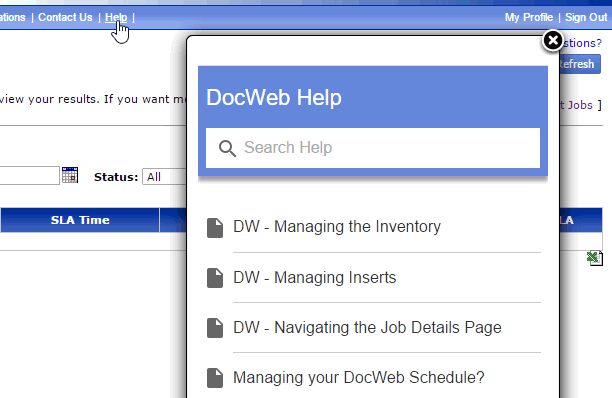
How do I access the support site?
Accessing the support site has never been easier.
- Form the main DocWeb menu the original Help link is still there and will connect you to Support through the new interface. The new interface will recognize where you are in DocWeb and present support accordingly. For example, if you click Help while in the Target Manager the help articles shown will be the most popular regarding the Target Manager.
- We have also added Learn More links throughout DocWeb directly within the tool to provide even more accessibility.
Don’t see what you are looking for?
If the popular results automatically displayed by DocWeb Help don’t answer your questions, try the new search to find exactly what you need. The search can be found from the DocWeb help search window or in the header of the full support site.
Simple and clean
The design of the site is reflective of clean and simple design ques. The focus is placed on the content and making the experience efficient and straightforward. The new design follows the responsive design principles allowing for comfortable and useful viewing on any size screen used today.
Release details
-
Prep Date:This feature will be ready for testing on March 30th, 2016
-
Prod Date:This feature will in production status on April 6th, 2016.
-
Type:Automatic - This item will be automatically activated for all applicable applications. There is no implementation required, however, there may be some configuration needed.
-
Notes:This release will be seamless and will not impact any jobs, settings, or processes you have configured in DocWeb.


